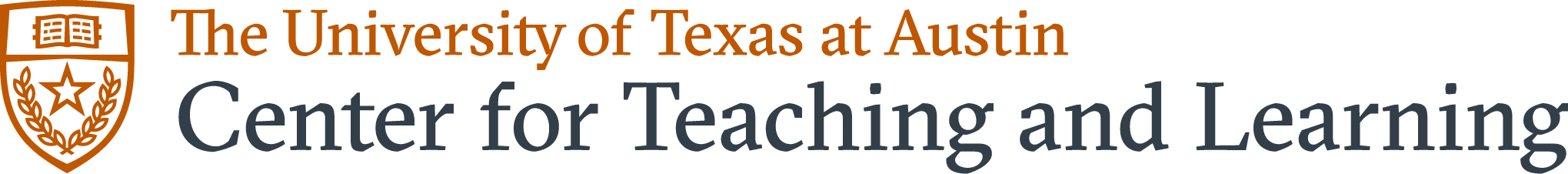Past Events

A two-day symposium focused on exploring new and innovative directions in the use of educational and academic technology at UT-Austin.

A daylong symposium focused on exploring new and innovative directions in the use of educational and academic technology at UT-Austin.
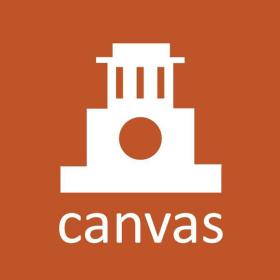
Come join us for a session where we dig deep into the gradebook.
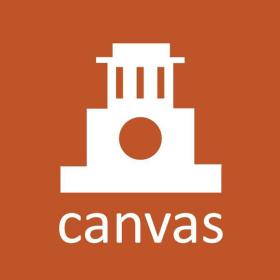
Join us as we provide a deeper look into the Canvas Gradebook and help demystify the drop-downs and dots.
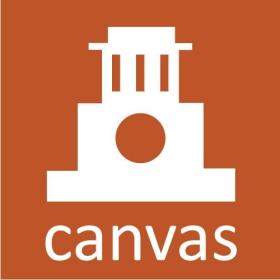
This webinar will introduce online exam security with Proctorio.
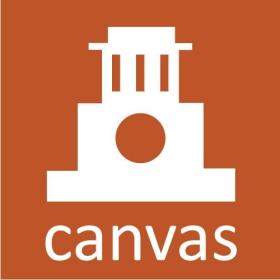
Join us for a conversation about what is possible using the current tools in Canvas. This webinar will cover such topics as Canvas Quizzes (both Classic and New); using Proctorio vs Zoom; Gradescope (with a Proctorio integration), and Turnitin.

What is the future of the post-COVID university? What changes can we make, or keep, or undo, to make our community better serve our students, staff, and faculty? Join the Provost’s Teaching Fellows in this series of discussions aimed at forming and enacting a new set of principles by which campus bodies and organizations can enact change.
Across the three sessions, participants will have access to:
-
An open listening session to develop key areas in small groups
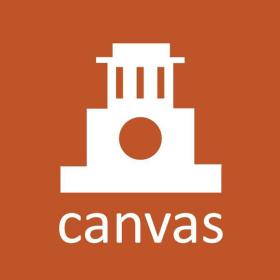
Accessing Possibilities for More Equitable Learning, featuring Keynote speaker Lydia X. Z. Brown.
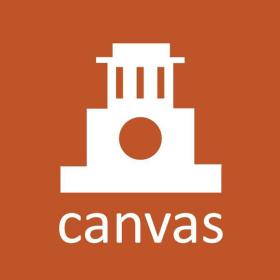
This semester we will be reading the book Mindset : the new psychology of success by Carol S. Dweck.

Teaching Practice is a teaching improvement technique that involves an instructor delivering a mini-lesson (10-12 minutes) to a small group of peers in order to receive detailed feedback on their teaching effectiveness. It is a great opportunity for instructors to try new teaching strategies in a safe environment.