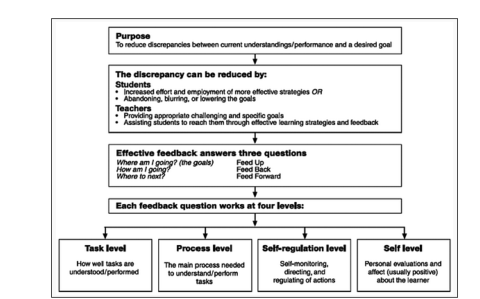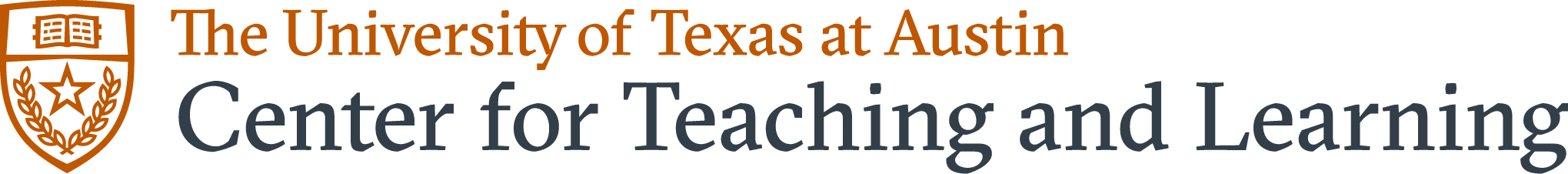Using Technology to Provide Feedback
Why is This Important?
According to the 2023 Canvas Adoption Policy at UT-Austin, instructors will be required to maintain a minimum Canvas presence for every organized undergraduate and graduate course starting in the Fall of 2024. This policy will require instructors to attach their syllabus as a file in the dedicated syllabus section in Canvas or to use the Simple Syllabus tool offered by the University. In addition, the policy will require all electronic communication about course grades (with the exception of the final grade), including electronic feedback given to students about specific grades on assignments, to be conducted in Canvas OR a third-party tool integrated with Canvas. This page details the clear historical benefits that arise when instructors use rich and robust feedback in assessing or addressing student work.
How do students effectively acknowledge the value of the grades they receive in a course? Students often report that instructor "social presence," especially in the form of meaningful, rapid feedback on their work, is extremely important. Research suggests instructor feedback is one of the most powerful instructional strategies for promoting student engagement, perceptions of learning, and success. UT's course management system, Canvas, has many built-in tools that facilitate the ways in which instructors can communicate their feedback.
Best Practices for Providing Feedback
To work toward building more self-regulated learners with a focus towards mastery, students and teachers should participate in iterative feedback that focuses on setting learning objectives that are process-based rather than performance-based. As such, teachers can gear their feedback on what students are doing, not on what they have done. Providing feedback about tone, feeling, impact, and intent are far more effective for student learning than status evaluations, like telling a student their work is “below average,” or “exceeds expectations.” Providing feedback on process and effort has a greater likelihood of developing a mastery orientation to learning in students (Ames & Archer, 1988; Meuller & Dweck, 1998; Nicol & Macfarlane Dick, 2007; Walker & Doyle, 2006; Walsh et al., 2015).
How can Canvas help implement this process? As a starting point, consider these five criteria of meaningful feedback.
Offer timely feedback
Though feedback need not be immediate, it should be timely. By timely, we mean that feedback should be provided during a time and in a rhythm that is expected and meaningful to the goals of the assignments in question. It is preferable to leave feedback for an assignment before students move on to the next assignment, topic, or module, to give them ample opportunity to apply that feedback in the next practice opportunity (Lovett et al., 2023). When designing assignments for Canvas, make sure that you carefully consider how much time you can devote to giving feedback.
Balance your responses
Feedback, whether formative or summative, should motivate students to remain engaged. Think about framing your feedback as a dialogue with the student. “Balanced” feedback strikes a balance between offering encouraging comments, reinforcing what you see as being done well, with constructive comments, offering suggestions for improvement.
Connect feedback with actions
For students, feedback can seem disconnected from the work they feel they have labored to produce. Your feedback should have a meaningful connection to what students are doing and can continue to do. Future-oriented feedback that is concrete and easy to understand will help reaffirm that learning is a journey that continues beyond the bounds of a single course.
Build consistency into your responses
Feedback is effective when students are able to quickly discern the nature of your feedback without having to struggle with its format. Using rubrics to develop consistency in your expectations will help both you and your students focus developing a conversation around key, repeated, and expected categories.
Diversify the sources of voices offering feeback
Students benefit from receiving feedback from multiple sources, whether from peers in formative feedback review sessions or from experts outside of the classroom. In his model of "social pedagogy," Randy Bass suggests that receiving feedback from diverse sources and perspectives allows students to deepen their learning.
"Close the Loop" between online and in-person
If your course is mediated by technology (i.e., an online or blended course), it is essential to connect the various elements of the class through feedback. Effective integration takes place when teachers "close the loop" by taking classroom time to follow up on an online assignment. Such integration is essential not only for individual courses, but for a variety of online or hybrid programs.
How Can I Do This?
Canvas and the tools that UT has integrated within it are capable of providing feedback. Indeed, one of the real benefits of Canvas can be found in the ways that it allows for providing feedback to student work across multiple dimensions.
Canvas Tools For Feedback
SpeedGrader
Canvas calls its tool that is used to grade assessments (such as assignments or quizzes) “SpeedGrader”. This tool allows you to offer rich feedback on student work: text or audio comments may be left in Canvas and instructors can upload student work with comments. There are additional features available. There are two main ways to access SpeedGrader: from an Assignment folder or from the Gradebook. Detailed information about SpeedGrader can be explored in the Canvas KnowledgeBase.
Rubrics
Rubrics are assessment tools for communicating expectations of quality and providing feedback to students. Canvas offers a number of different kinds of rubrics for use.
For additional information and suggestions about rubrics, please consult the following CTL guide.
Discussions
Canvas provides an integrated system for class discussions, allowing both instructors and students to start and contribute to as many discussion topics as desired. Discussions allows for interactive communication between two or more people; users can participate in a conversation with an entire class or group. Discussions can also be created as an assignment for grading purposes (and integrated with the Canvas Gradebook), or simply serve as a forum for topical and current events. Discussions can also be created within student groups.
References
Ames, C., & Archer, J. (1988). Achievement goals in the classroom: Students' learning strategies and motivation processes. Journal of Educational Psychology, 80(3), 260–267. https://doi.org/10.1037/0022-0663.80.3.260
Crampton, D. (2019). Why Consistent Feedback is Important for Workplace Success. Tigers Success Series. https://corevalues.com/employee-management/why-consistent-feedback-is-important-for-workplace-success/
Lovett, M.C., Bridges, M. W., DiPietro, M., Ambrose, S. A., Norman, M. K. (2023). How learning works: 8 research based principles for smart teaching. Jossey-Bass.
Mueller, C. M., and Dweck, C. (1998). Praise for intelligence can undermine children’s motivation and performance. Journal of Personality and Social Psychology, 75(1), 33–52. https://doi.org/10.1037//0022-3514.75.1.33
Nicol, D. J., & Macfarlane-Dick, D. (2006). Formative assessment and self‐regulated learning: a model and seven principles of good feedback practice. Studies in Higher Education 31(2), 199–121. https://doi.org/10.1080/03075070600572090
Walsh, B., Nixon, S., Walker, C., & Doyle, D. (2015). Using a clean feedback model to facilitate the learning process. Creative Education 6(10), 953–960. http://dx.doi.org/10.4236/ce.2015.610097
Canvas Workshops and Resources
Interested in finding out more about how to use Canvas and meet adoption criteria? Please refer to the following:
- Office Hours & Workshops: The ITS-TLC workshop series supports instructors and staff new to using online technology (ed tech tools), as well as those who are looking to explore topics in greater detail.
- Canvas Adoption Policy Best Practices (How-To Resource): In order to protect student privacy, align with state and federal law, and to ensure consistent access to syllabi, the University will be implementing a policy to require a minimum Canvas presence for every organized undergraduate and graduate course in the Fall of 2024.
Explore More
Using Video Feedback
Feedback plays an instrumental role in creating learning environments that address the needs of all students. In this article, the authors discuss how using video feedback creates courses that are more accessible.
"Effect of video feedback on students’ feedback use in the online learning environment" (2023) Effect of video feedback on students’ feedback use in the online learning environment, Innovations in Education and Teaching International, 60:1, 15-25, DOI: 10.1080/14703297.2021.1966489
Effective Types and Levels of Feedback (Hattie and Timperley, 2007)
According to John Hattie and Helen Temperely, in their 2007 article "The Power of Feecback," a necessary step in constructing effective feedback requires it to be conceived as information that is received by students rather than formulated by the instructor. Their model suggests three feedback questions from the student's perspective: Where am I going? (feeding up); How am I going? (feeding back); and, Where to next? (feeding forward).