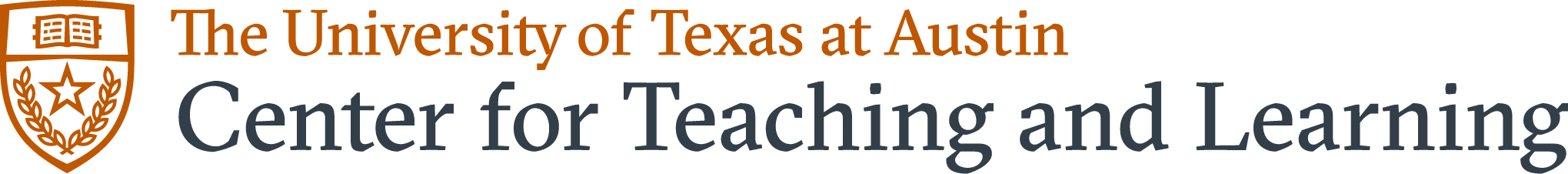Teaching with Technology

Who's doing this at UT?
Clint Tuttle, Information Risk and Operations Management, employs Canvas' Peer Review tool to build collaboration between students, and to encourage them to critique their own work and the work of each other. In his course, he can have about seven hundred papers each graded by anonymous students using a standard rubric. Using Peer Review has greatly reduced his grading time for the assignment and helped students gain an advanced understanding of the content and develop skills for critical thinking and objective evaluation.
How Can I Do This?
A myriad of tools is available for use in the classroom or beyond, but effective teaching with technology requires an intentional integration of tools with teaching practices and strategic alignment with learning outcomes. This integration deepens and enhances the learning process.
Consider how students might learn core concepts in new ways.
Using technology to enhance practice opportunities and assess student learning can open up new possibilities for more efficient and effective ways to interact with your students throughout your course.
Reimagine the format and accessibility of course materials.
With the full range of online technologies and digital media at your disposal, there is a vast variety of ways to convey information, both in the classroom and beyond. Which pathways will best guide your students in exploring ideas and building knowledge?
- Choose a “curate or create” strategy that fits your ability to generate and find digital materials.
- Opt for quality over quantity when deciding what to assign students to study.
- Consider using or designing “open educational resources,” (OERs), freely available educational resources like online textbooks or collections of materials that you can use and develop over many semesters.
- Explore UT's OERs for language learning.
- Visit OER Commons.
Design your course with “collaboration” as a guiding concept.
Teaching with technology allows you to expand the range of these connections and build different kinds of communities and modes of inquiry in your course.
- Online collaboration tools, such as those in Google Apps, allow students and instructors to share documents online, edit them in real time, and project them on a screen.
- Online annotation and visualization tools (e.g., Hypothes.is or Perusall) lower the barrier for students to analyze text passages discussed or discovered in class.
Offer students new opportunities to complete assignments or showcase their work.
With new and emerging technologies, you can offer students the opportunity to expand their palette beyond text, employ different media, and be more creative in their responses to your assignments.
Why Is This Important?
Integrating technology into your teaching practices can open up new possibilities for you and your students across a number of fronts. Technology helps you address logistical challenges in the classroom and find new ways to engage your students.
Enables learning beyond the traditional classroom set-up.
Quite often, the spatial arrangement of a classroom is an implicit statement of your teaching practice to students. Introducing technologies into your teaching can make your classroom and your connections with students more dynamic.
Encourages exploration and experimentation for both instructors and students.
Even the most effective, engaging courses that you teach can become routine. Introducing new technologies in a spirit of experimentation can allow you to step outside of established practices and see new possibilities.
Facilitates more effective course management.
Technologies can be uniquely geared for organizing all the resources you and your students need for a class while providing extra value: valuable grading tools, spaces for discussion, and timely sharing of information.