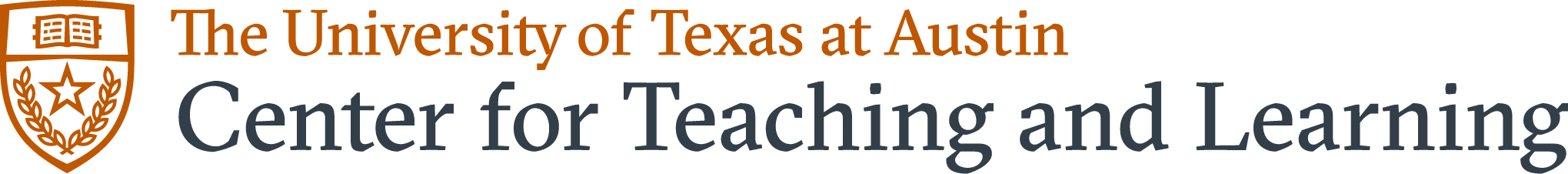Past Events
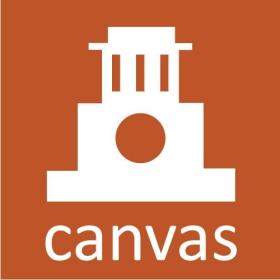
Interested in learning how Breakout Rooms on Zoom work? This workshop will discuss the two ways to create Breakout Rooms.

Join faculty leaders in talking seriously about playful pedagogy, engaging the imagination of undergraduate students, and implementing pedagogical approaches that promote critical inquiry and change-focused active learning.
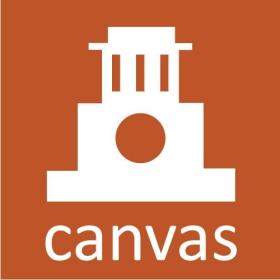
Learn the ins and outs of Canvas from course set up to final grade submission.
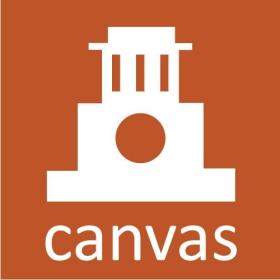
Join us to learn more about the free classroom response system created here at UT Austin. UT Instapoll leverages a Canvas assignment, allowing instructors to pose multiple choice or text entry questions or polls to their students, thereby pushing performance and/or participation scores to the Canvas gradebook.

Join us for an introductory crash course in the cognitive theories underlying learning and memory. Discover how you can leverage these theories to encourage deep, meaningful, long-lasting learning for your students.
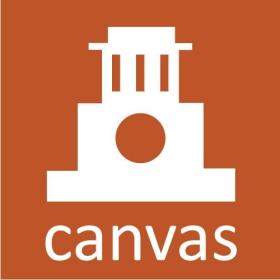
Learn the ins and outs of Canvas from course set up to final grade submission.

As a graduate student, you assume many roles: teacher, instructor, as well as student. In this workshop, you will learn about and apply theories of self-directed learning to students and oneself’s achievement, as well as gain strategies about setting expectations and working effectively with students and faculty.

In their courses, TAs and AIs have an opportunity to create an inclusive environment and foster meaningful participation in the classroom since students often feel more comfortable communicating with them. During this 90-minute session, you will learn about how to work with students with disabilities in your role as a TA or AI!
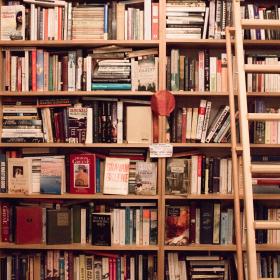
Join us for a discussion series around The Missing Course: Everything They Never Taught You About College Teaching by David Gooblar. This book is written as a “course” that will offer both new and experienced instructors practical tools and strategies to help students learn and lead to success.