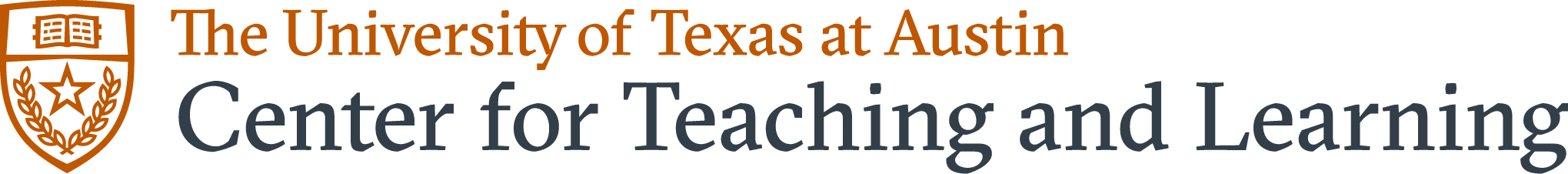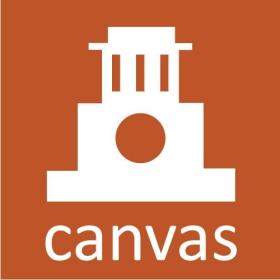Past Events

An introduction to how students might use Panopto, a lecture capture tool available for general use in Canvas, for assignments

Teaching Practice is a teaching improvement technique that involves an instructor delivering a mini-lesson (10-12 minutes) to a small group of peers in order to receive detailed feedback on their teaching effectiveness. It is a great opportunity for instructors to try new teaching strategies in a safe environment.
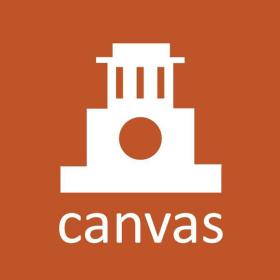
Fall semester meetups will take place every Friday from 1:00-1:45 on Zoom:
- During First Friday, a facilitator will share strategies for online teaching.
- The Second Friday gathering will provide opportunities to practice the strategies.
Students Teaching Students – How can we share the responsibility? “The person who does the work, does the learning.” See how we can encourage students to learn by sharing.

An introduction on how to create quizzes and add popular media into Panopto videos

An introduction on how to move recorded Zoom videos into Panopto, a lecture capture and media archive tool available inside Canvas

In this workshop, we talk through what it means to be trauma-informed and how we might create a trauma-informed space in our classrooms.

An introduction on using Panopto, a lecture capture tool available inside Canvas, via Apple mobile devices
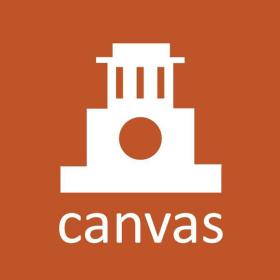
Fall semester meetups will take place every Friday from 1:00-1:45 on Zoom:
- During First Friday, a facilitator will share strategies for online teaching.
- The Second Friday gathering will provide opportunities to practice the strategies.
Making Thinking Visible – How do we show how we solve problems? Helping students to know how to think like a (disciplinary expert) often requires modeling. Participate in some activities that make thinking more visible.

Discussion can be an effective classroom tool to reach a variety of course goals. In this session, you will identify course goals you may achieve through discussion, consider instructor anxieties regarding discussion, learn tools to facilitate effective discussions, and gain knowledge about a range of discussion schemes and strategies.