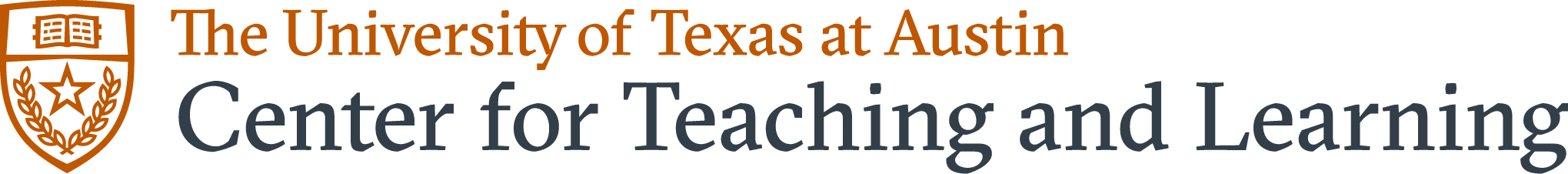< Contact the CTL >
Please feel free to contact the CTL with feedback, questions, and suggested resources around generative AI for teaching and learning.

"5 Things to Know About ChatGPT"
For a quick overview of a Generative AI tool commonly used in higher education, see this CTL resource that was initially created at the launch of ChatGPT and is updated periodically with current resources.
Technology Tools and Platforms
| Note on GenAI Tools: UT's Information Security Office specifies the acceptable use of generative AI tools on campus. If you have questions about the acceptable use of generative AI in your classroom, please reach out to the Office of Academic Technology. In addition, any GenAI tool that may require Canvas integration must be vetted and approved by the Information Security Office at UT. Please review the UT Canvas Apps page for more information and guidance. |
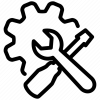
Below is a selection of the commonly used and available generative AI tools. Please use these tools in your classrooms after careful exploration of their availability.
NOTE: As of Fall 2025, UT has adopted several tools that are approved for use by faculty, staff, and students.
- UT Spark: UT’s all-in-one AI platform, powered by OpenAI and Microsoft Azure, available for free to all current faculty, staff and students. UT Spark can help work out ideas, summarize research, brainstorm ideas and, coming soon, build personal AI agents to automate tasks. Each day, we are working to integrate Spark with campus systems, so you will be able to chat with official UT agents to get quick answers about campus services or resources.
- Microsoft 365 Copilot Chat: A free, secure AI chatbot for all faculty, staff and students. It offers real-time web answers, content summarization and image generation, with enterprise-grade data protection built in.
- Microsoft 365 Copilot (licensed version): A paid upgrade for faculty and staff members seeking deeper integration with Microsoft 365 apps such as Word, Excel and Teams. It supports advanced workflows, connects to institutional data, and enables low-code/no-code agent creation.
- UT Sage: A safe, secure AI-powered tutor endorsed for use in UT classrooms. Built on responsible AI and sound pedagogical principles, Sage is designed to support student learning through conversational assistance.
- Google Gemini: A free multimodal AI tool available to faculty, staff and students, supporting text, image and code generation through your UT Mail Google for Education account.
| Note on GenAI Tools: UT's Information Security Office specifies the acceptable use of generative AI tools on campus. If you have questions about the acceptable use of generative AI in your classroom, please reach out to the Office of Academic Technology. In addition, any GenAI tool that may require Canvas integration must be vetted and approved by the Information Security Office at UT. Please review the UT Canvas Apps page for more information and guidance. |
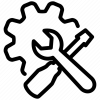
The most intuitive and exciting developments in higher education center on the use of generative AI tools in creative disciplines. As with the General AI tools, please use these tools in your classrooms after careful exploration of their availability.
According to an October 2022 Harvard Business Review article, "generative models are potentially valuable across a number of business functions, but marketing applications are perhaps the most common. Jasper, for example, a marketing-focused version of GPT-3, can produce blogs, social media posts, web copy, sales emails, ads, and other types of customer-facing content." This piece details the professional developments for marketing and creative work and the kinds of pressure that evolutions in technology geared towards production will exert on those seeking to enter into these industries.
Moreso than skill development leading towards exhibiting or performance, the creative use of generative AI tools leans into the built-in features of these tools: social learning. Inspiration, invention, timely feedback and rating, working with real-world audiences with shared passions are not bugs but features of a technology-enhanced zone of proximal development.
According to the "Statement on Artificial Intelligence (AI) Tools in Art & Design Courses" at UT-Austin, while the majority of concerns in higher education focus on the generation of text through generative AI tools, generated content can take many different forms such as text, code, photography, video, animation, music, vocals/voiceover, illustration, painting (in nearly any digital or traditional style), 3D objects and environments, concept art, graphic design, logos, web and app interfaces, design sketches, architectural renderings, diagrams, etc.
Because generative AI extends beyond text content, instructors and students need ways to think and talk about tools beyond ChatGPT and GPT-4. One helpful way to contextualize generative AI tools is to think about content input and output. Below are examples of content in and content out categories with associated tools available at the time of writing.
Input/Output Format | Tool |
| Text In, Image Out | DALL-E (version updating), Midjourney, Stable Diffusion |
| Image In, Text Out | GPT-4, BLIP |
| Text In, Video Out | RunwayML, Deforum, OpenAI Sora |
| Multimedia In, Image Out | Midjourney, Stable Diffusion, Deforum |
| Parameters In, Audio (Music) Out | Boomy, AIVA |
Thus, in the language of the Art & Design statement, "creative studies often involve iterative processes that include research, drafts or prototypes, feedback, revision, and critique. Instructors can encourage the use of generative AI in selected segments of the creative process, while also requiring human feedback and critique. To clearly incorporate generative AI into the creative process, we recommend instructors require students to create process documents that record and assess the use of AI tools throughout the production of their creative works. These process documents should chronicle the steps of finding, selecting, using, making, and transforming. They can also include citations for traditional and AI-generated sources."
References
| Note on GenAI Tools: UT's Information Security Office specifies the acceptable use of generative AI tools on campus. If you have questions about the acceptable use of generative AI in your classroom, please reach out to the Office of Academic Technology. In addition, any GenAI tool that may require Canvas integration must be vetted and approved by the Information Security Office at UT. Please review the UT Canvas Apps page for more information and guidance. |
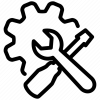
The following list (updated July 2024) contains links to several free or paid generative AI tools for specific purposes.
New tools with these capabilities are emerging constantly, so please use these or similar tools in your classrooms after careful exploration of their availability and their ethics of use and content generation.
| Mathematics |
|
| Language and Composition |
|
| STEM fields |
|
| Computer Science / Coding |
|
| Art, Graphic Design, Creative Industies |
|
References
Marr, B. (2024, July 2). The top generative AI tools for art and design. Forbes. https://www.forbes.com/sites/bernardmarr/2024/05/09/the-top-generative-ai-tools-for-art-and-design/
Guinness, H. (n.d.). 11 generative AI programming tools for developers. LeadDev. https://leaddev.com/tech/11-generative-ai-programming-tools-developers
Research Guides: Artificial Intelligence (AI) : Additional AI Tools by Discipline. (n.d.). https://libguides.pima.edu/c.php?g=1360001&p=10043370
Speed, R. (n.d.). The 6 biggest generative AI risks for developers. LeadDev. https://leaddev.com/tech/6-biggest-generative-ai-risks-developers
Top 10 math AI tools. (n.d.). https://julius.ai/articles/top-10-math-ai-tools