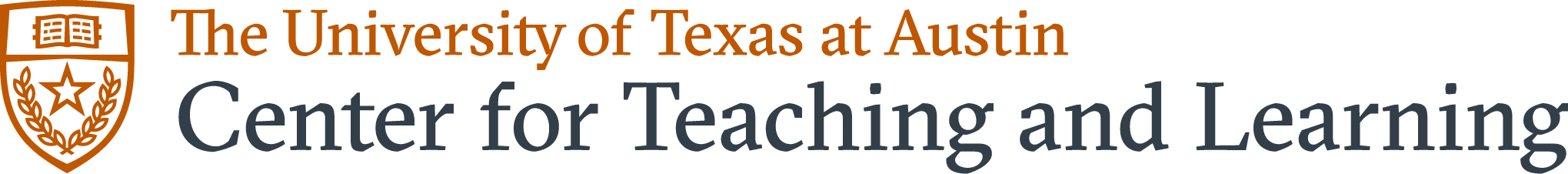< Contact the CTL >
Please feel free to contact the CTL with feedback, questions, and suggested resources around generative AI for teaching and learning.

"5 Things to Know About ChatGPT"
For a quick overview of a Generative AI tool commonly used in higher education, see this CTL resource that was initially created at the launch of ChatGPT and is updated periodically with current resources.
Assignments
| "The Faculty Guide to Getting Started With Gen AI": This resource was co-designed by the Office of Academic Technology at UT and Grammarly. It contains over twenty verified activities and lessons plans available for implementation as assignments and, more broadly, into course design. |
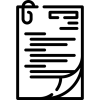
Sparking equal parts excitement and trepidation, generative AI tools are the latest form of technological innovation to enter into the higher educational space. However, good assignment design retains many of its familiar characteristics. Adapting these tools' unique abilities and limitations to good assignment design is key to understanding their long-term applicability to instructors' courses and disciplines.
Below is a general lists of considerations, drawing from the CTL's "5 Things to Know About ChatGPT,". to bear in mind when designing with or around generative AI:
- Ask students to reference and/or cite class materials, notes, and sources (particularly sources that are normally behind paywalls but available through the UT Libraries subscription databases and journals.) in their written assignments. This instruction is valuable because many AI tools draw on text models from public websites.
- Require students to reflect more deeply and critically on course topics. This tip is always a good assessment strategy and Copilot currently performs better on more superficial and less detailed responses.
- Use in-class time for students to demonstrate knowledge and understanding in a variety of ways through low-tech, low stakes in-person activities like freewriting and live presentations.
- Craft an assignment where you generate a Copilot output based on a prompt and ask your students to critique the response, indicating where it did a good job of articulating key points and what nuances it missed. (For 10 other ways to creatively use ChatGPT in course assignments, see “Update your course syllabus for ChatGPT”; keep in mind that asking students to engage with Copilot may generate privacy concerns, so it may be better practice to provide them with a copy of Copilot responses that they can use.)
- Carefully scaffold assignments with time and space for students to complete each step along the way, and consider whether the number of time-intensive tasks might require more bandwidth than students have to spend. Students are more likely to utilize a tool like Copilot when they are short on time.
- Treat Copilot as a tool that some students may want to use to help get started writing. For example, students who have difficulty starting writing assignments might be encouraged to generate a paragraph with Copilot as a stub that enables them to continue writing. As long as the student ultimately adds significant new material and thoroughly edits or ultimately eliminates the output from Copilot, they are producing a document that reflects their own work.
References
Watkins, R. (2022, December 26). Update your course syllabus for ChatGPT - Ryan Watkins - Medium. Medium. https://medium.com/@rwatkins_7167/updating-your-course-syllabus-for-chatgpt-965f4b57b003
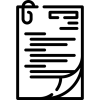
There are any number of ways that instructors can use generative AI tools to enhance their approach to teaching. Aside from examining feedback on student work (within boundaries) and grading student work (never!), here are a few approaches you can implement.
Create or analyze syllabi and course descriptions
- Brainstorm learning outcomes
- Create draft course descriptions (with appropriate awareness of the primary/secondary source errors that are "hallucinated")
Research topics
- Brainstorm specific topics
- Generate slidedecks, outlines for presentations, lecture notes
- Avoid researching primary and secondary sources (you and your students), given AI's tendency to "hallucinate"
Preparing for class / Be the GenAI driver
- Generate in-class assignment components and assessment materials as appropriate
Student engagement/assistance
- Discover strategies for engaging students (e.g., strategies for instruction around accessibility)
Generate analysis of your own course materials (e.g., course and instructional inputs)
- Consider prompts such as, “Analyze the attached feedback that me and my TAs have made for student writing in my class. What are the consistent themes?," or, "What are common themes of my last three syllabi on X topic?”
Explored ethically challenging or controversial subjects
- Consider using the "Ethics Unwrapped" resource at UT as a source of prompt design
References
Ethics Unwrapped. (2024, May 30). Ethics unwrapped - Beyond Business Ethics - UT Austin. https://ethicsunwrapped.utexas.edu/
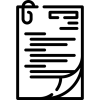
This toolkit suggests, as a starting point, three distinct kinds of assignment design. Each is intended to use generative AI tools based on the control exerted over their use by the instructor. However, the true limits to your use of these kinds of tools for designing assignments is only bounded by your responsible use and your imagination as well as ideas from colleagues.
Overall, it is essential to connect skill-based course outcomes/objectives clearly to learning through (not with) generative AI tool employment in interacting with course content. Examples of skills that you may choose to explore through the lens of generative AI tool use:
- Critical thinking (developing arguments, critical analysis)
- Creative thinking (synthesizing information, taking risks)
- Lateral reading (placing course ideas into meaning-making contexts)
- Divergent/convergent thinking (generating multiple solutions/approaches to problems and evaluating them)
- Ethical reasoning (how to think critically about, and apply their values to, situations involving ethical decision-making)
However you decide to go forward, ensure that you are connect the use of these tools to existing assignment and citation requirements: Ensure that student cite any AI-generated work properly.
Three different kinds of assignment design using generative AI tools are as follows:
- Analysis: Examine output of and the landscape of GenAI tools
- Engagement: Students interact and chronicle work with GenAI tools
- Explore: Students use multiple forms of GenAI to create multimodal and/or self-directed learning projects
1. Analysis assignment suggestions
> Don’t assume students know what ‘generative AI’ means. Research AI in industry or sociocultural/public contexts:
- Ask students to research the various bespoke emerging GenAI or conversational AI tools within particular industries and present them to class.
- Ask students to work in groups to discuss a contemporary controversy in news items that is impacted by generative AI (e.g., copyright laws) and place this news within a broader historical context.
> In-Class Exercises. Spot The Errors/Bias and Respond:
- Enter a prompt that asks ChatGPT, for example, to produce a text that has typical errors. Analyze the output with your students against their own writing and compare.
- Explore this online lesson, "How AI reduces the world to stereotypes" and discuss with students.
> Design Multimedia Assignments:
- Tell students that you are would like their ideas for prompts about a visual image. Ask students to vote on the best prompts and then collect and collate the results of these prompts in a text-to-image generative AI tool.
- Ask students to create a story for an online publication about environmental justice that includes one of these pictures generated by DreamStudio.
- Require students to explain what the images’ visual information and their stylistic depictions contribute to the article.
> Teaching Through Mash-Up/Remixes
- Ask a text-to-image GenAI tool to create a mash-up or remix about two periods within art history (for example, an image that is a rendering of Leonardo Da Vinci’s The Last Supper as a Cubist painting).
- Ask students, what is gained or lost in this rendering? What are the significant differences?
> Critical Evaluation
- Tell students that they have been asked to create a marketing for a laundry soap product and marketing indicates that ‘dogs’ should be used. Which image (generated from Midjourney, etc) gets closest to the best (or, at least, starting) image for this campaign and why? Ask students to work in groups and discuss/recreate/reprompt.
> Lateral Reading (explore the following resource at Stanford University)
- Ask students to select a particular, perhaps controversial, topic in your class, generate responses from a generative AI tool, and bring that response to class.
- In pairs or small groups, ask students to come up with a collation of the responses.
- Read about that topic on multiple websites that have competing claims about that topic, OR, ask students to review your own course materials or lecture notes, OR, read an article on a UT Library database.
- Ask student to compare/contrast/analyze the information that they have collected and submit an individual or group response.
> Ethical Reasoning
- Ask students to pose ethical or legal dilemmas or paradoxes that you enter into a GenAI tool. Consider asking the tool to retry a famous legal case.
- Consider responses within a small group in class by considering the benefits and limitations.
2. Engagement assignment suggestions
> Prompt journalling
- Consider GenAI tools as offering students a digital workbench and archive from which to learn about their own habits of mind and development as learners.
- Ask students to have an in-depth exploration of a set of topics across a unit or semester on various topics. Make sure that student notes the times they are using the tools and prompt that they are employing. Provide them with a template spreadsheet. At points during the unit or semester, ask students to reflect on their topics and prompts from previous week and re-engage with the GenAI tools, reflecting on response, prompts, and other input/output.
- Disciplinary focus: art & design, code generation, LaTex, thesis research. Skill focus: critical, creative, lateral thinking
- Pro tip: Note the presentation by Honoria Starbuck (Arts and Entertainment Technologies) in the third Summer 2023 GenAI workshop in the following Panopto playlist (UT EID required): Playlist of Summer 2023 CTL sessions on ChatGPT and GenerativeAI.
> Interweaving Feedback:
- Ask students to brainstorm a topic for an assignment. Ask students to draft their work and solicit feedback from a generative AI tool. Ask students to submit their brainstormed topics, draft, and generative AI feedback or critique.
- Provide students with detailed feedback for revisions that incorporates/refutes the feedback from a generative AI tool or environment.
- When students submit a final draft, ask them to submit a summative reflective post accompanying final submission of assignments, describing how they employed peer feedback models.
> Social Learning:
- For many creative/design-focused generative tools in media or the arts (Stable Diffusion, Midjourney, DALL-E, etc.), a clear focus of engagement and inspiration is fundamentally social.
- Ask students to enter/create a room in Midjourney and generate images associated with a class design problem. Similar projects for text-to-video or text-to-music or other cross-format tool.
- Note how their images or the images they discover are generating ideas or inspiration for the project or for spontaneity and insight. Record and examine the exchange. How does social interaction (in a team, as a member of a collective) play a role in effective design? What are the multiple affordances of the tool for generating creativity?
- After the experience, ask students to consider how this version of social sharing is different than a critique experience: what are the differences and why?
3. Explore assignment suggestions working in partnership with students
> Project based/self-directed learning
According to a meta-anaylsis conducted by Boyer, et al., self-directed learning is a crucial skill that students can develop in order to be more proactive and independent in their studies. GenAi tools are likely to play a role in many students' future careers. As an example, consider an advanced course in your discipline and ask a student to develop a project that employs industry-expected outcomes and weaves in generative AI tool outputs. For example, in a civic engineering course, students work in team to develop a plan to propose to a community on the design of an intersection in a suburban areas where a new road is being built or a new building.
References
Boyer, S. L., Edmondson, D. R., Artis, A. B., & Fleming, D. (2014). Self-Directed Learning: A Tool for Lifelong Learning. Journal of Marketing Education, 36(1), 20-32. https://doi.org/10.1177/0273475313494010
Nerantzi, C., Abegglen S., Karatsiori, M., and Martinez-Arboleda, A. (Eds.). (2023). 100+ Creative ideas to use AI in education: A Crowdsourced Collection. https://docs.google.com/presentation/d/1wVgLWgeEvJm3fznlm0aV8ZiuWsW3o3aUQUCcvuM5vxQ/edit#slide=id.g252f294a89d_43_0
Research guides: ChatGPT and Generative Artificial Intelligence (AI): AI-generated content and citation. (n.d.). https://subjectguides.uwaterloo.ca/chatgpt_generative_ai/aigeneratedcontentcitation
Teaching Lateral Reading | Civic Online Reasoning. (n.d.). https://cor.inquirygroup.org/curriculum/collections/teaching-lateral-reading/
Turk, V., & Turk, V. (2024, February 15). How AI reduces the world to stereotypes. Rest of World. https://restofworld.org/2023/ai-image-stereotypes/