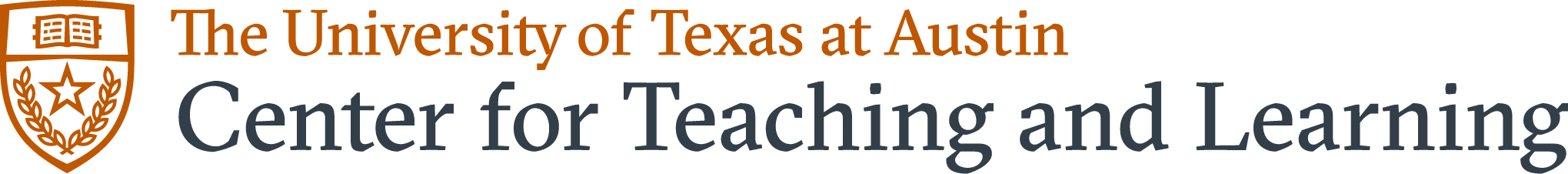Published:
September 22, 2020

Photo by Green Chameleon on Unsplash
The Sanger Learning Center has created a Canvas module of self-paced resources to help students develop the meta-cognitive and time management skills they need to succeed in all courses, but especially online courses. Instructors can use the module in a variety of ways, from incorporating handouts and videos into class, encouraging students to explore materials on their own, or referring struggling students to Sanger Learning Center services.
- To import the module into your Canvas course, log-in to Canvas and click on the Commons icon in the left-hand menu.
- Inside the Commons, click on the filter button and choose “Only The University Of Texas at Austin Approved Resources.”
- Click on the Sanger Learning Center module to explore, and then use the Import/Download button to import the module into a selected Canvas course.
- Once you have imported the module, you can pick and choose elements to publish or unpublish, just like any other module in your course.
Please reach out to paige.schilt@austin.utexas.edu with questions about Sanger Learning Center resources.