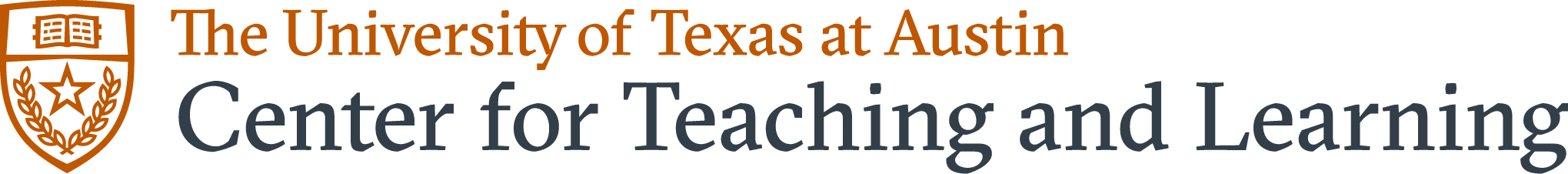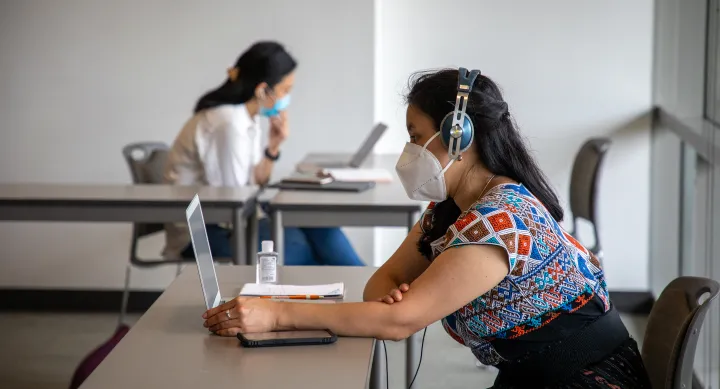
We are reflecting on the guiding messages sent in January from the Provost and our Services for Students with Disabilities (SSD) colleagues. While we have passed this initial phase of spring semester, many principles and strategies are applicable to the ongoing work of inclusive teaching and learning.
Consider the SSD suggestions below, and Contact Us if you would like to share how you implemented the steps.
--------------------------------
Syllabus Statements
When was the last time you updated your syllabus statement about accommodations? Make sure you are using the most up to date version from SSD.
Captioning
Showing videos in class? Make sure they are captioned! UT's Captioning and Transcription Services can be a useful resource for instructors. Live auto-generated captions can be activated in Zoom or Google Slides as an additional tool for comprehension.
(Deaf students may still need captioning services provided through SSD to ensure accuracy).
Class Materials
Consider posting slides, handouts or lecture recordings for use by all students to review outside of class. Looking for free and accessible class resources? Check out Open Education Resources (OER) through the UT Libraries.
Canvas
Learn how to set up your course in Canvas in a way that's accessible. Use SSD's Accessibility Best Practices for Canvas (PDF) Review how you will use Canvas in your class, since this may vary across students' classes.
Zoom
We are all familiar with Zoom by now, but do you know how to use Zoom features in a way that allows all students to engage and participate effectively? Review Accessibility Best Practices for Zoom (PDF)
--------------------------------
Additional Resources:
- Your Syllabus at UT (Provost's Office)
- Creating an Accessible Classroom (SSD)
- Universal Design for Learning Infographic (CTL/CTL)