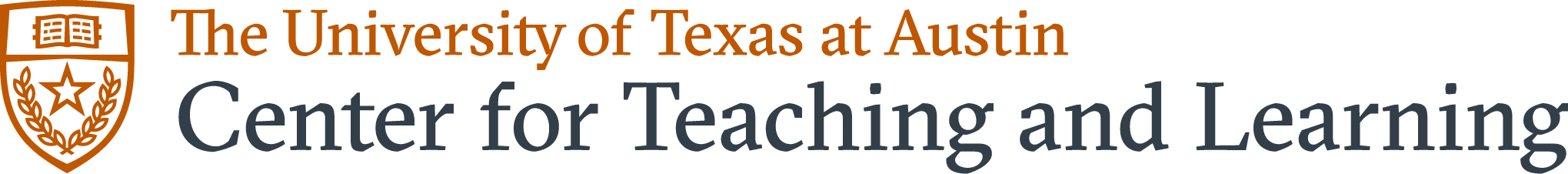The CTL is pleased to partner with the UT Libraries, Enterprise Learning Technology and our colleagues in the Office of Academic Technology to help faculty and instructors start the semester strong. We are offering several concurrent hands-on workshops to help faculty and instructors get prepared.
>> RSVP for the Aug 13 Workshops
Notes: Please bring your laptops and copies of your Fall 2025 syllabi, as you will have time to work on your course materials, Canvas sites, and the technologies we will be exploring. Each session will be offered more than once during this block of time. Please feel free to come to the session(s) that best meet your needs and schedule.

Map to the PCL Learning Labs: All sessions will take place in the PCL Learning Labs 2 and 4. While these sessions are going on, we will have a drop-in room for you in Learning Lab 3 to stop by and ask specific questions or get a consultation. We are happy to offer coffee, breakfast tacos and refreshments to keep you going!
| Time | Learning Lab 2 | Learning Lab 3 | Learning Lab 4 |
| 9:00-9:30am | "Getting Started with Canvas:" Discover the best practices for designing courses Canvas and meeting requirements for the Canvas Adoption Policy at UT through this hands-on session. | Coffee and refreshments, Drop In Consultations | "Simple Syllabus 101: Build, Publish, and Share with Confidence:" This hands-on session introduces faculty to Simple Syllabus, a Canvas-integrated tool that simplifies syllabus creation by offering pre-filled templates with university policies, accessibility tips, and view analytics to ensure a consistent and student-friendly experience. View examples in the UT Simple Syllabus Library. This sessions is best suited for instructors who have access to their Fall 2025 Canvas courses, but all are welcome! |
| 9:40-10:10am | "Accessibility: How Ally Supports Accessible Course Design:" Ally is a digital accessibility tool that scans your Canvas course and provides recommended steps needed to improve the accessibility of content where it does not comply with accessibility guidelines. It provides students with alternative formats of the original document so they can select the one that best fits their unique learning needs. This session will provide an overview of the Ally accessibility platform from both the instructor and student experience. | Coffee and refreshments, Drop In Consultations | "Start the Semester Strong with the UT Libraries:" Learn how the Libraries supports your teaching and your students' learning. We'll cover course materials, academic integrity, information, AI and digital literacies, our makerspace, and more. |
| 10:20-10:50am | "Using Copilot in the Classroom:" In this session, we will walk through a hands-on exploration of using Microsoft Copilot, UT-Austin's approved GenAI tool, and discuss upcoming opportunities and tools available in the Microsoft suite. | Coffee and refreshments, Drop In Consultations | "Getting Started with Canvas:" Discover the best practices for designing courses Canvas and meeting requirements for the Canvas Adoption Policy at UT through this hands-on session. |
| 11:00-11:30am | "Getting Started with UT Sage:" Join us for an introduction to UT Sage, an AI tutor platform that allows faculty and staff to create custom AI chatbots that can be shared with students through Canvas. | Coffee and refreshments, Drop In Consultations | "Accessibility: How Ally Supports Accessible Course Design:" Ally is a digital accessibility tool that scans your Canvas course and provides recommended steps needed to improve the accessibility of content where it does not comply with accessibility guidelines. It provides students with alternative formats of the original document so they can select the one that best fits their unique learning needs. This session will provide an overview of the Ally accessibility platform from both the instructor and student experience. |
| 11:40am-12:10pm | "Simple Syllabus 101: Build, Publish, and Share with Confidence:" This hands-on session introduces faculty to Simple Syllabus, a Canvas-integrated tool that simplifies syllabus creation by offering pre-filled templates with university policies, accessibility tips, and view analytics to ensure a consistent and student-friendly experience. View examples in the UT Simple Syllabus Library. This sessions is best suited for instructors who have access to their Fall 2025 Canvas courses, but all are welcome! | Coffee and refreshments, Drop In Consultations | "Using Copilot in the Classroom:" In this session, we will walk through a hands-on exploration of using Microsoft Copilot, UT-Austin's approved GenAI tool, and discuss upcoming opportunities and tools available in the Microsoft suite. |
| 12:20-12:50pm | "Start the Semester Strong with the UT Libraries:" Learn how the Libraries supports your teaching and your students' learning. We'll cover course materials, academic integrity, information, AI and digital literacies, our makerspace, and more. | Coffee and refreshments, Drop In Consultations | "Getting Started with UT Sage:" Join us for an introduction to UT Sage, an AI tutor platform that allows faculty and staff to create custom AI chatbots that can be shared with students through Canvas. |
| 1:00-1:30pm | "Getting Started with Canvas:" Discover the best practices for designing courses Canvas and meeting requirements for the Canvas Adoption Policy at UT through this hands-on session. | Coffee and refreshments, Drop In Consultations | "Simple Syllabus 101: Build, Publish, and Share with Confidence:" This hands-on session introduces faculty to Simple Syllabus, a Canvas-integrated tool that simplifies syllabus creation by offering pre-filled templates with university policies, accessibility tips, and view analytics to ensure a consistent and student-friendly experience. View examples in the UT Simple Syllabus Library. This sessions is best suited for instructors who have access to their Fall 2025 Canvas courses, but all are welcome! |